Why You Need the Disneyland Paris App (Especially for Short Trips)
Before I started using the Disneyland Paris app properly, I had no idea how much easier it could make my trip.
Now? I won’t do a visit without it.
From booking restaurants and checking queue times to finding toilets and skipping lines, this app does everything short of carrying your popcorn. It’s free, easy to use, and hands-down the best way to make the most of a short visit—especially if you’re trying to squeeze in all the magic without the faff.
In this guide, I’ll walk you through exactly how I use the app every time I visit, plus a few tips to help you skip queues, stay organised, and save time from the moment you arrive.
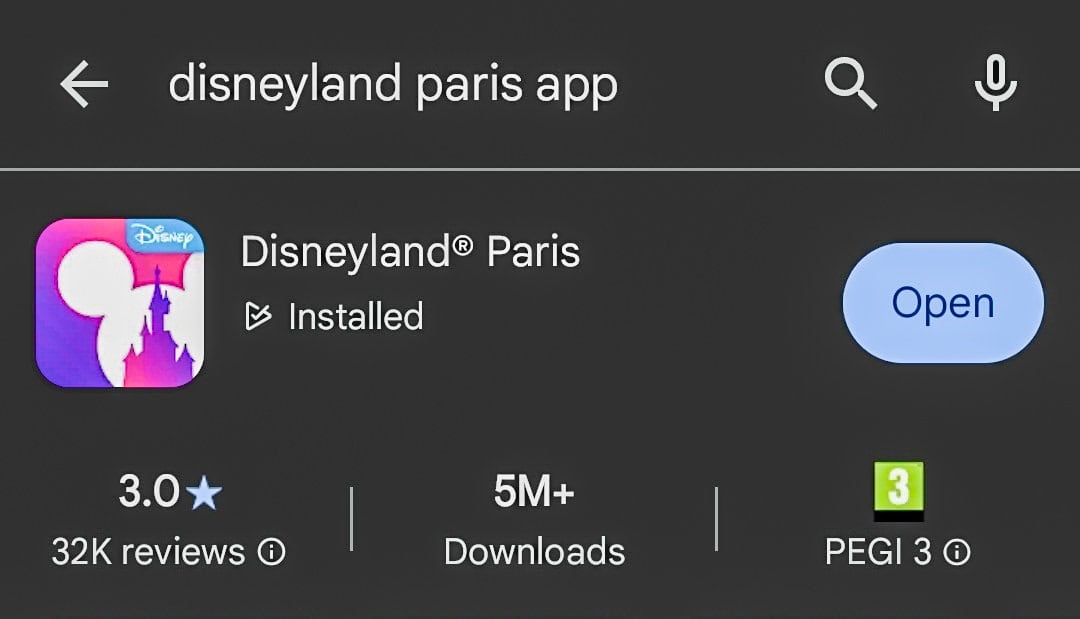
How to Use the Disneyland Paris App
If you want to make the most of your time in the parks, the app really is the key. It takes the stress out of planning and helps you stay one step ahead all day
1 – Download and Set It Up
First things first—grab the app from the App Store or Google Play before your trip.
You’ll need a Disney account to log in, and it’s worth linking your park tickets, hotel, or annual pass ahead of time so everything’s ready to go when you arrive. You can then use your phone to scan in to the parks, your hotel room, your fast pass queue- everything!
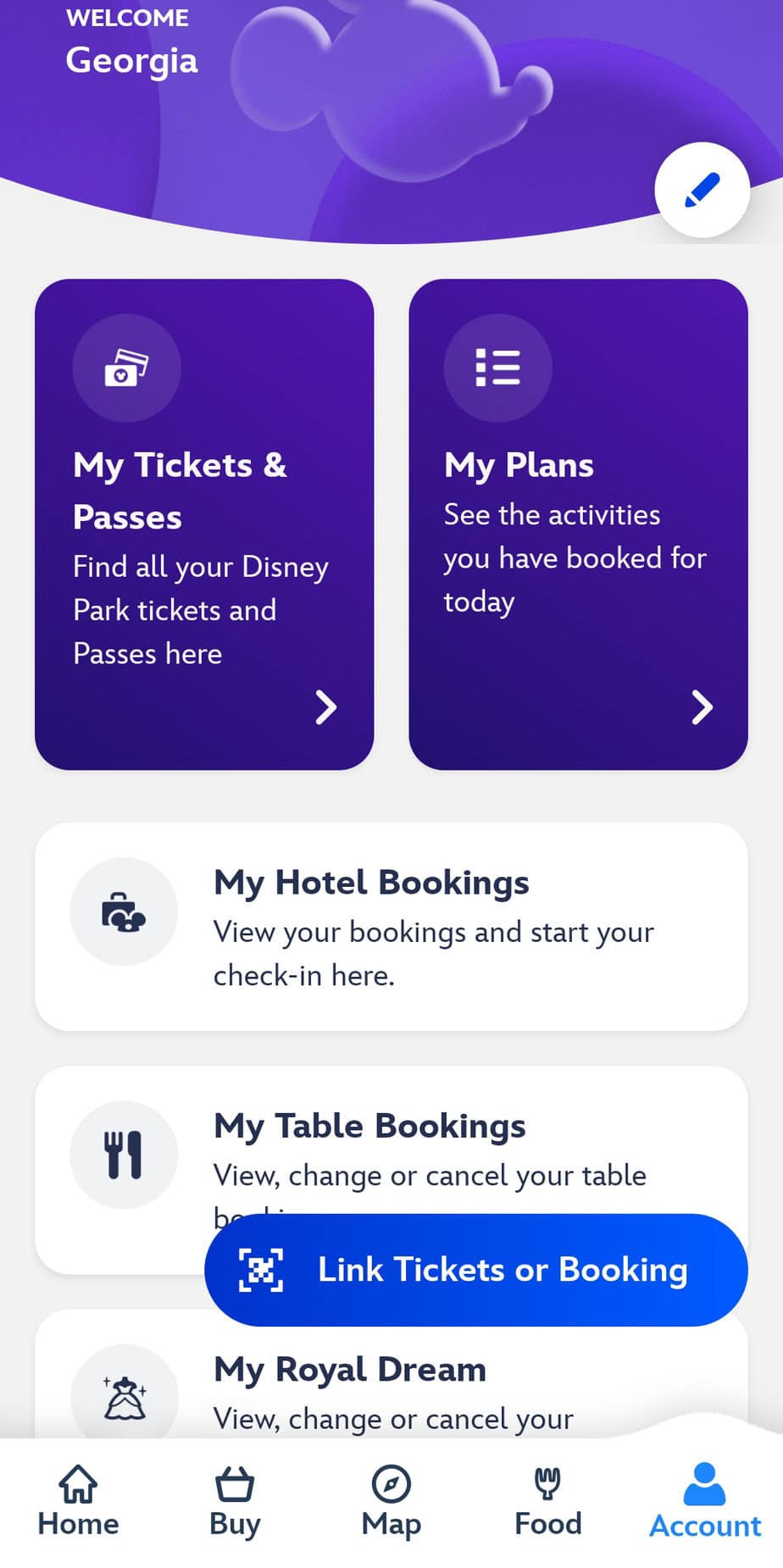
I always make sure notifications are switched on too.
That way, I get real-time updates if something changes—like ride closures or new time slots opening up.
Top tip: Don’t forget to pack a power bank. You’ll use the app a lot, and it can drain your battery faster than expected (especially if you’re checking ride times every five minutes like me). This a classic Disneyland Paris rookie mistake!
2 – Check Live Wait Times
This is probably the feature I use the most. The app shows live queue times for every ride, which makes it so much easier to decide where to head next without wasting time.
It’s also the main reason I’ve never bought Premier Access.
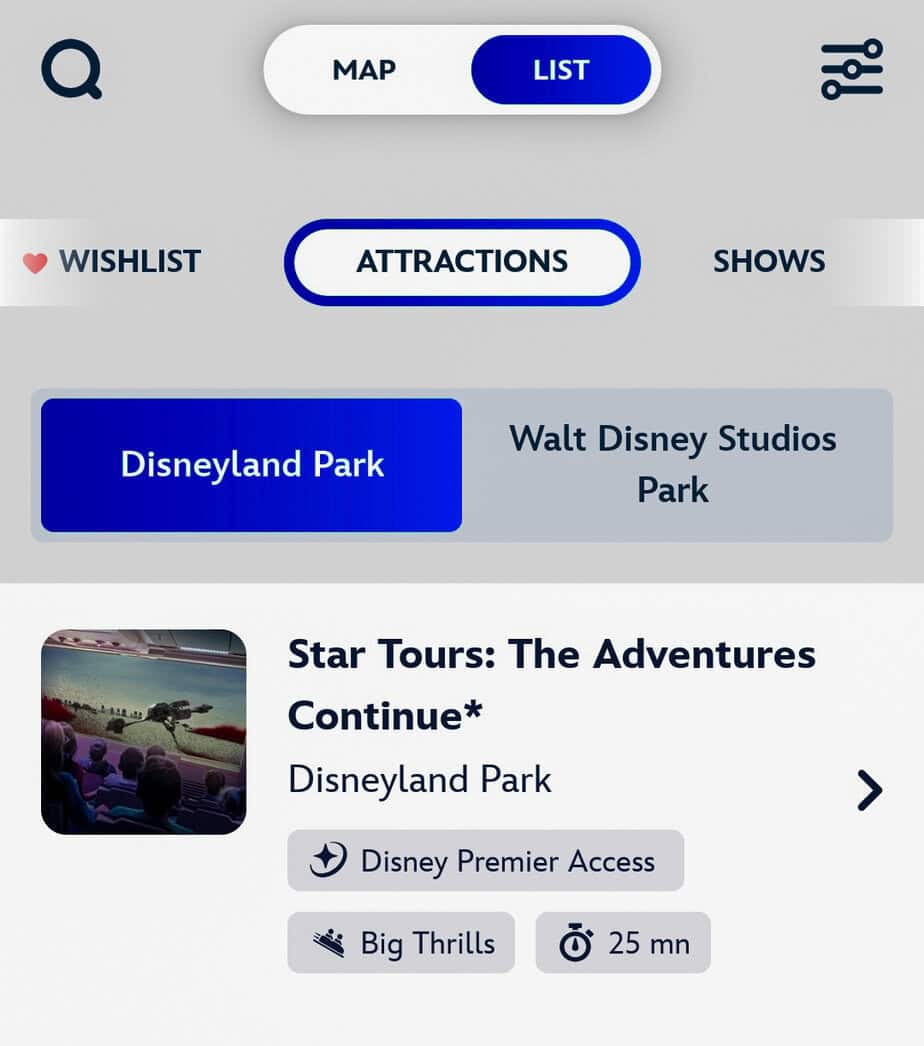
Between this feature and my trusty pair of Skechers, I just bounce from ride to ride based on what’s quiet, rather than sticking to one land at a time.
I definitely clock up the miles, but it helps me fit loads in without the long waits. I’ve used this strategy in off-season January, mid-season April, and peak-season August and never had an issue.
3 – Skip the Food Queues with Mobile Ordering
This one’s a game-changer—especially during peak times. Some quick-service restaurants let you pre-order food through the app, so you can skip the main queues completely.
I once did this while queueing for Star Tours. By the time we got to Café Hyperion, it was packed—about 150 people across three separate lines, and seats were going fast.
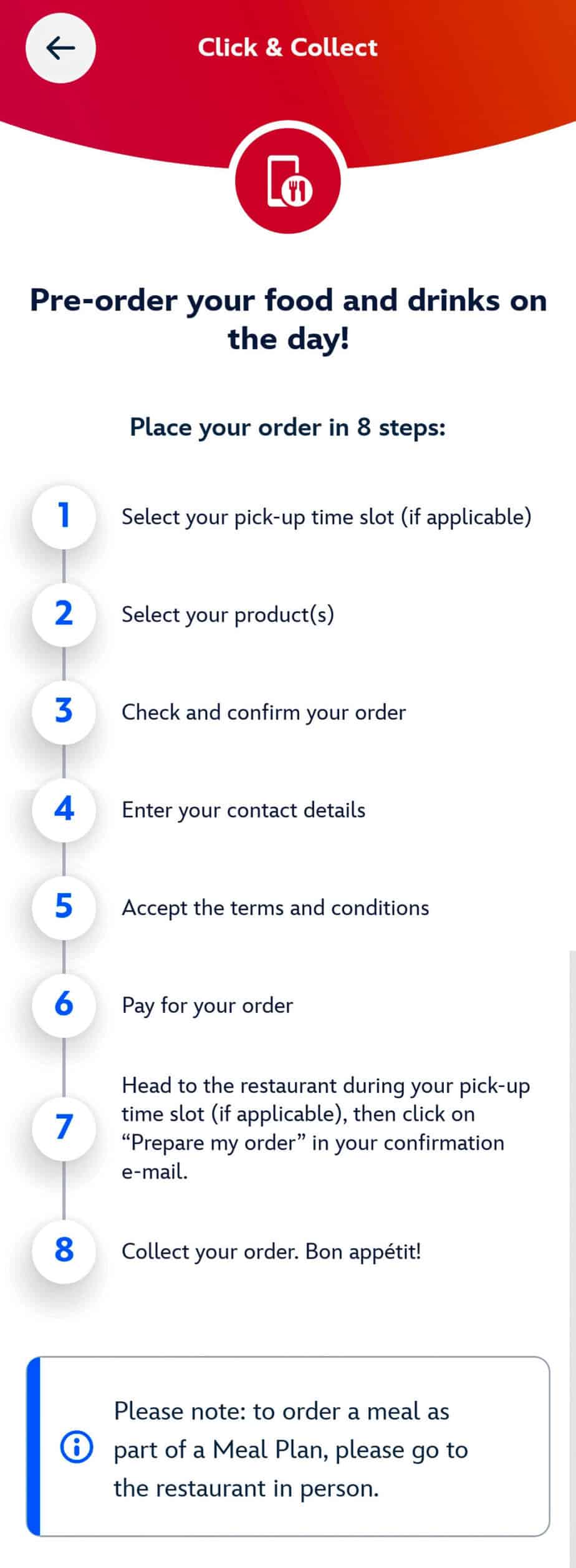
The catch? You weren’t allowed to sit down unless you already had your food.
Then, like a light was shining down on it, we spotted the “Click & Collect” sign… with no one in line. We walked straight up, gave them our order number, and had our food in under three minutes.
No faff, no fuss. Use this feature. It’s brilliant.
4. Join Virtual Queues for Character Meets
For popular meets like Stitch and the Princess Pavilion, you’ll need to use the app’s virtual queue system—and it’s not always easy to get a spot.
Here’s exactly what’s worked for us:
- Get off the park Wi-Fi (it can be slow when everyone’s on it)
- Make sure your park tickets are scanned and you’re inside Disneyland Park
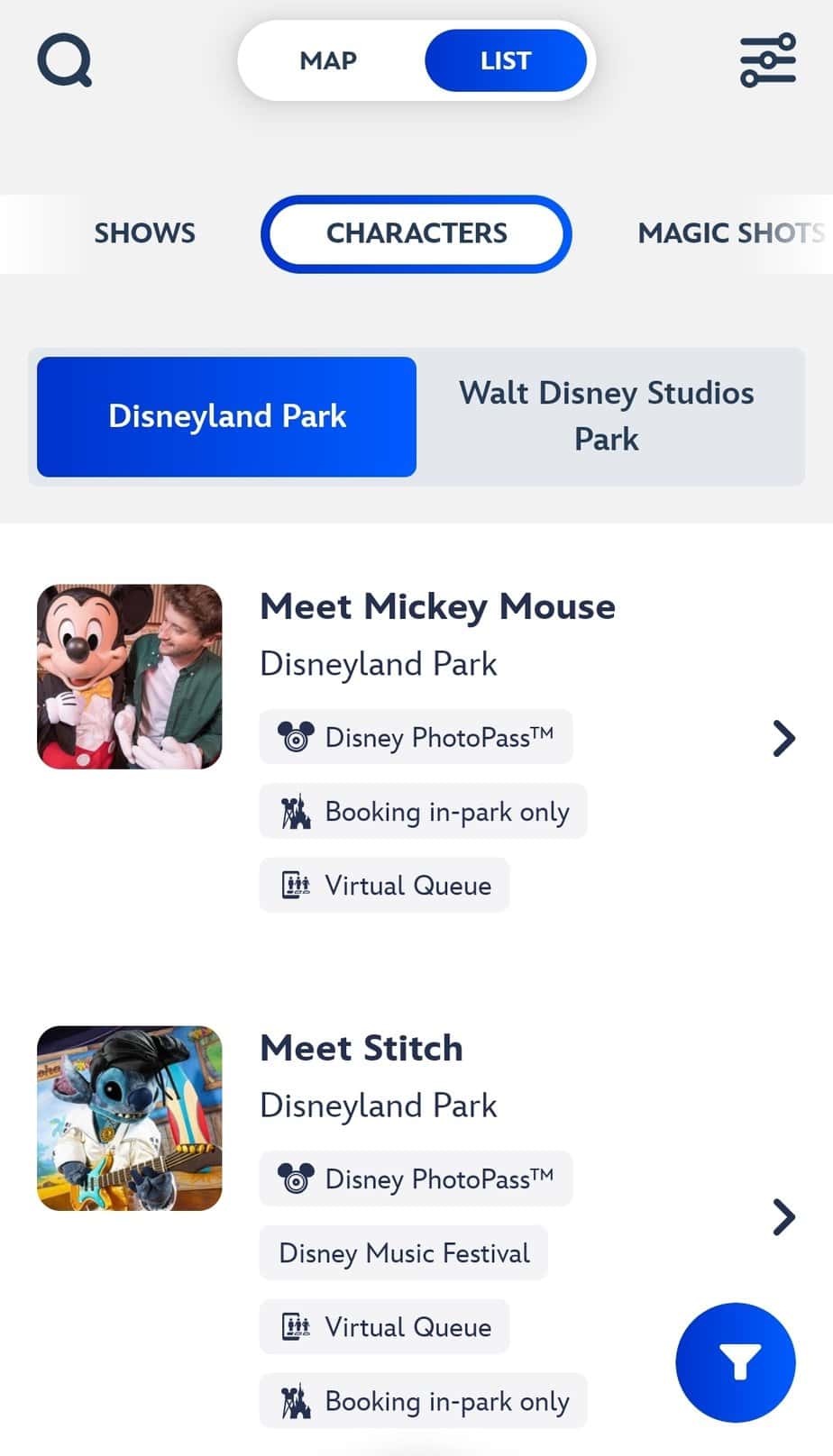
- Open the virtual queue section of the app by 9:45am or 1:55pm
- One minute before, keep tapping “Join Queue” over and over until you get through
- Select who’s going with you—and fingers crossed, you’re in!
It doesn’t always work first time. It actually took us four attempts, so make sure you set expectations with your kids and don’t give up too soon.
Persistence really does pay off.
5 – Use the Interactive Map to Get Around
You can still pick up a paper map at the entrance if you so wish, though you won’t need it!
The map in the app is way more practical once you’re in the parks.
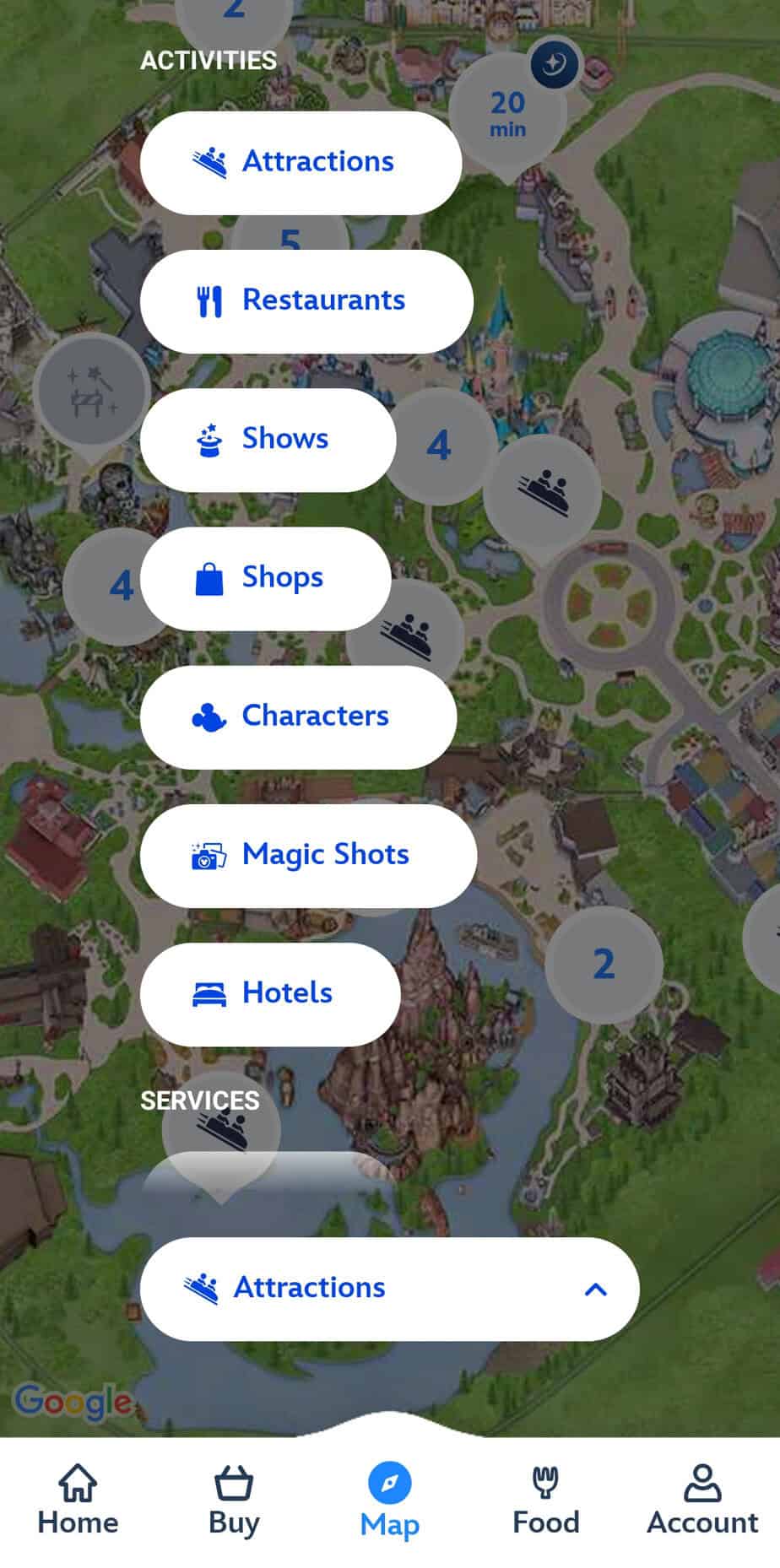
You can filter it to show exactly what you need—like toilets, snack stands, or thrill rides—and it updates live, so if something’s temporarily closed, you won’t waste time walking over.
I use it constantly to check what’s nearby or scope out the route to my next snack.
6 – Book Dining Reservations in Advance
If you’ve got your heart set on somewhere like Walt’s or Bistrot Chez Remy, don’t wait until the day to book.
Tables at the most popular restaurants go fast (especially during school holidays) and the app is the easiest way to grab a spot.
You can check availability, make a booking, and even cancel or change your time if your plans shift.
7 – Skip the Queues with Premier Access (If You Want To)
The app gives you two options when it comes to Premier Access:
You can either buy a Premier Access One for individual rides, or go all in with Premier Access Ultimate, which covers every eligible ride for the day.
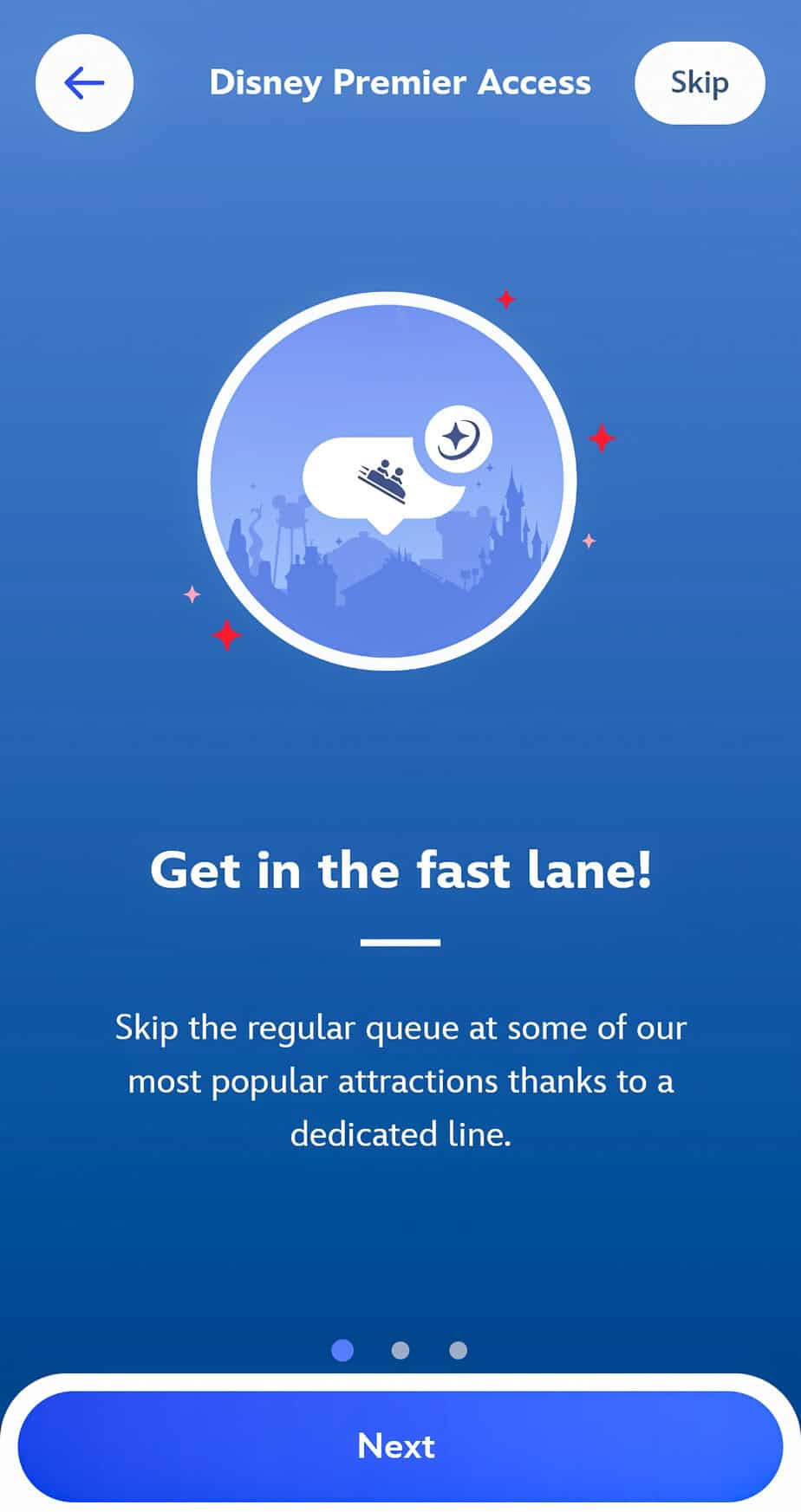
It’s not the cheapest add-on, but if you’re short on time or hate queueing, it can be worth it—especially during peak season. I’ve always skipped it myself thanks to the app’s live wait times and a solid pair of Skechers, but if you’re visiting during school holidays, it’s worth considering.
🎢 You’ll find a full list of which rides offer Premier Access in my guide here:
👉 Disneyland Paris Rides and Attractions List (2025)
👉 Walt Disney Studios Rides List
8 – Reserve Show and Parade Viewing Areas
One of the features I don’t think enough people use is the ability to reserve preferred viewing spots for shows and parades. You can book them in advance through the app, which means no more showing up 45 minutes early just to get a half-decent view.
We used it for Disney Stars on Parade and ended up with loads of space and a brilliant view—no need to lift anyone onto shoulders or fight for a spot near the ropes.
It’s not always available for every show, but when it is, it’s 100% worth booking ahead.
9 – Check Real-Time Show & Parade Schedules
One of the easiest ways to miss something fun is relying on old info. The app gives you a live schedule of what’s on and when, so you’re not caught out if timings change or something’s been delayed.
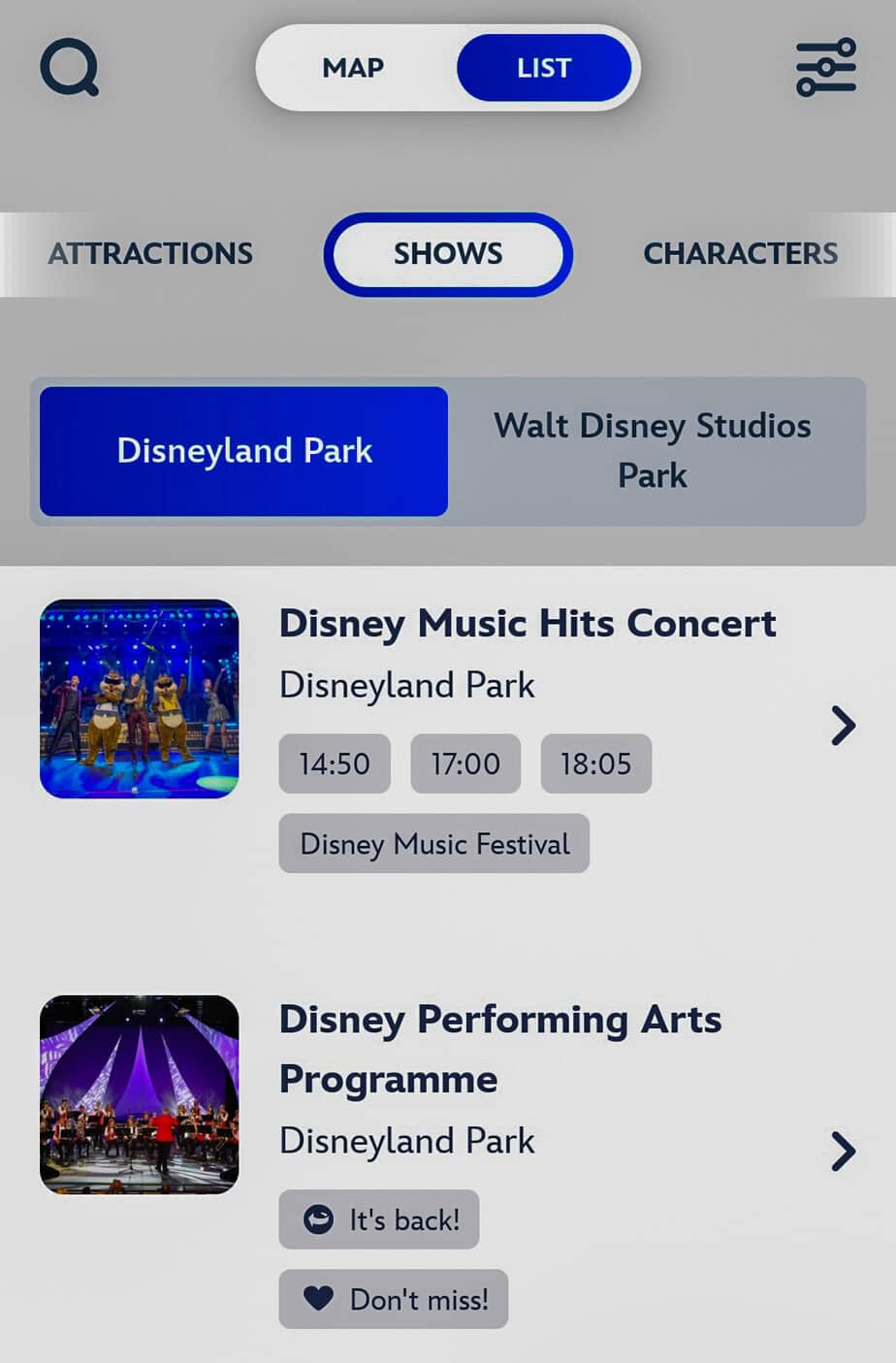
I always double-check it before heading to a meet-and-greet or grabbing lunch—especially for the smaller shows running during events like the music festival. It’s the best way to keep your day flexible without missing anything you wanted to see.
10 – Build Your Own Itinerary in the App
If you’re only visiting for a day or two, you don’t want to waste time second-guessing what to do next. The app lets you save your favourite rides, shows, and restaurants, so you can build a rough itinerary that keeps your day on track.
It’s not a rigid schedule—more like a personal checklist you can refer back to as you go. I always flag the things I’d be gutted to miss, and it helps me stay focused without feeling rushed.
Final Thoughts: Is the Disneyland Paris App Worth Using?
Absolutely—especially if you’re on a tight schedule.
It’s the one thing that helps me stay ahead of the crowds, find food fast, and actually enjoy the day instead of feeling like I’m constantly winging it. From ride times and dining to shows, virtual queues, and parade spots, it’s all there—right in your pocket.
So before your trip, get it downloaded, set it up, and have a little scroll through. You don’t need to plan every second, but having the app ready means you’re not starting from scratch when you walk through the gates.







